| Рейтинг: | Плюсы
Минусы
Описание
DiskUsage – это специальный просмотрщик каталогов, которые записаны на карте памяти Андроид устройства. Приложение отличается большим удобством в повседневном использовании и исправно справляется со своими задачами.
Назначение и возможности программы
Наверняка многие замечали, что порой места на SD карте вдруг начинает стремительно не хватать…
Чтобы вовремя избежать необходимости проводить экстренную чистку карты, можно прибегнуть к помощи DiskUsage. Это приложение позволяет увидеть наглядно, какая попка занимает больше всего места и имеет больше всего вложенных подпапок.
Однако это – не обычный файловый браузер, как может показаться на первый взгляд. Здесь присутствует всего одно рабочее окно. В нем в наглядном графическом виде отображается объем той или иной папки на карте.
Если «вес» какой-либо папки велик, то и прямоугольник, ее обозначающий, будет больше всех. Таким образом можно сразу же увидеть, какая папка и сколько места занимает.
Корневая папка обозначается белым цветом. Вложенная – синим.
Если телефон поддерживает функцию мультитатча, то с помощью жестов можно увеличить изображение, выводя на экран подпапки.
Но, даже если мультитатч не поддерживается, вывод подпапок осуществляется очень просто – двойным тапом по экрану.
Нужную папку можно выделить и через Меню назначить удаление. Так что, если вдруг оказывается, что места на карточке памяти не хватает, а что именно удалять, не совсем понятно, DiskUsage придет на помощь.
Приложение очень быстро, практически в реальном времени, распознает папки и подпапки на карте памяти.
Скачать и установить программу
Прежде всего, данная программа распространяется абсолютно бесплатно. Это уже оказывается весомым доводом в пользу ее использования.
Обычно прибегают к двум проверенным вариантам скачивания и установки – из официального магазина Гугл и со стороннего ресурса – через apk файл.
Что касается первого варианта, то здесь все проще простого. Нужно:
Все дальнейшие действия по скачиванию и установке система произведет сама.
Немного иначе алгоритм действий выглядит, если DiskUsage предлагается в виде apk архива. Если скачать его на телефон, то останется лишь открыть в любом доступном файловом менеджере – и начнется установка приложения.
Если же программа была сначала загружена на компьютер, ее потребуется перенести в любую папку на смартфоне по кабелю или беспроводу. А затем уже открывать в файловом обозревателе на телефоне.
Каким бы способом ни было решено скачать программу, делать это следует только из проверенных источников. В противном случае велики риски своими же руками установить на смартфон вредоносное приложение.
DiskUsage на APKshki.com скачали 103 раз. DiskUsage распространяется бесплатно в расширении apk.
Все приложения и игры на нашем сайте проходят обязательную проверку антивирусом с последними сигнатурами.
Если обнаружился вирус: [email protected]
Добавить описание: [email protected] с пометкой добавить описание.
Источник
Storage Analyzer & Disk Usage 4.1.0.9

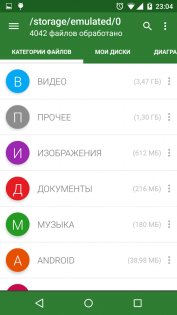
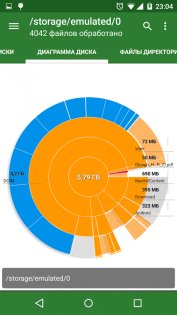

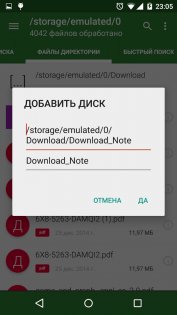
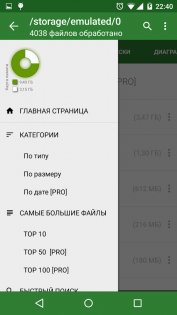
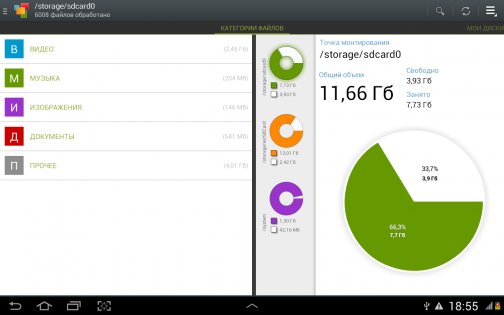
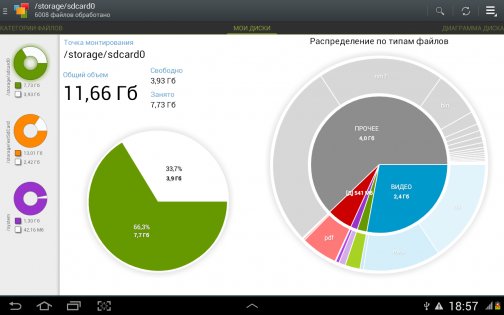
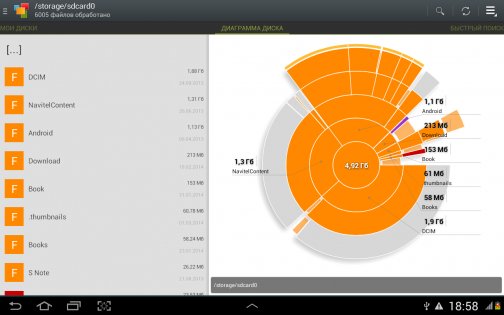

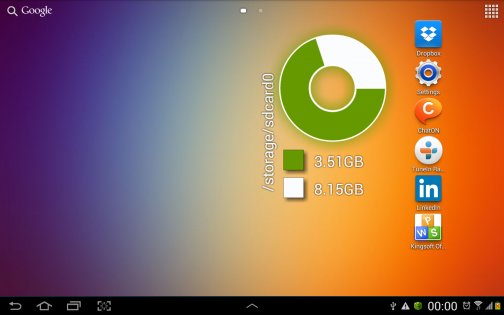
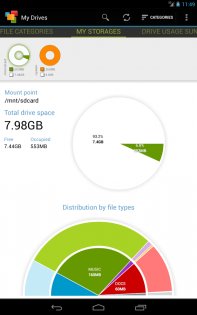



Storage Analyzer and Disk Usage — каждый не понаслышке знает о том, что память быстро заканчивается, особенно если это мобильное устройство с небольшим объёмом физической памяти. Иногда бывает, что программа создаёт кэш или мусор, а иногда и вы сами забываете, что где то там лежит ненужный вам архив, но по каким-либо причинам позабыли о нем. В приложение «Мои Диски» решает такие проблемы. Производиться быстрое сканирование и мы получаем диаграмму в виде диска, на котором будет указанно файлы какого типа сколько занимают, а так же свободное пространство и другие полезные данные. Пока программой поддерживается SD карта и внешние накопители, а вот доступ к системной памяти закрыт. Отдельно можно посмотреть список вкотором можно узнать файлы какого типа занимают какое место и посмотреть файлы в разных «весовых категориях». Так же интересен раздел — «Топ 10 файлов», он отображает десять самых популярный файлов к которымпроисходит наибольшее количество запросов.
Довольно неплохое и нужное приложение, так как настолько полную информацию и в простом виде стандартная категория «память» предоставить не может.
Источник
DaisyDisk 4+
Recover disk space
Software Ambience Corp.
Screenshots



Description
Get a visual breakdown of your disk space in form of an interactive map, reveal the biggest space wasters, and remove them with a simple drag and drop.
Discover what’s hiding inside the “Other” storage category and clear it up.
Recover disk space by finding and removing large useless files.
Featured in the “Essentials”, “Best of Mac App Store” in 2015, 2013 and 2011, “Get Productive”, “Get Stuff Done” and “Invaluable Utilities” editorials of the Mac App Store.
Over 500 reviews in the media including major titles like Forbes, TechRadar, Lifehacker, Gizmodo, MacRumors, 9to5mac, Macworld, TUAW, MacStories and many others.
Daring Fireball: “[…] Daisy Disk is my personal favorite for analyzing disk usage on the Mac. It’s a beautiful app. […]”
TechRadar: “[…] we recommend an easy-to-use utility called DaisyDisk. This app helps you easily find and remove unneeded files you may have forgotten about.”
LifeHacker: “DaisyDisk is a beautiful disk space analyzer. It’s the preference of many Mac users. […] DaisyDisk is very fast and very pretty.”
Gizmodo: “Deleting files and sorting out disk-space is one of those tasks most people dread, so I can definitely appreciate that DaisyDisk has tried making it as fun (and beautiful) as possible.”
MacRumors: “The new DaisyDisk 4 has a new, flatter design […], with bright colors, it’s able to scan drives up to 20 times as fast, and it consumes less memory when in use.”
9to5Mac: “DaisyDisk, chosen by Apple as a Mac App Store ‘essential’, provides a cleaner and more interactive circular interface for [visualizing Mac’s hard drive].”
Macworld: “For only ten bucks, DaisyDisk is a simple, convenient utility for every Mac owner, and it gets the job done well for less technically-inclined users.”
TUAW: “Daisy Disk is the perfect example of one of those tools that should be built right into OS X.”
MacStories: “While there are a few similar apps none of them even come close to matching the beautiful DaisyDisk interface.”
Beautiful Pixels: “DaisyDisk is a phenomenally helpful utility app for Mac. […] This is a really fascinating way to take a look at all the files and folders residing on your Mac.”
Notable features:
• Unique interface that makes it easier than ever to find and delete large useless files
• Unmatched speed of scanning – it typically takes only a few seconds to scan your entire startup disk (depends on your disk and CPU models)
• Integrated QuickLook for previewing file content
• Scanning multiple disks in parallel at maximum speed
• Real-time information about mounted disks
• Supports cloud storage services: Dropbox, Google Drive
• In-app file deletion
• Fully supports Retina displays
What’s New
— Fixed time-out errors when scanning large cloud disks.
Ratings and Reviews
Actually Perfect
I’ve been using DaisyDisk for a pretty long time now (> 3 years) and honestly its the best disk space visualisation tool i’ve used ever. It scans quickly and the results are clear and very well presented. I can’t really think of a way it could be improved.
I usually wouldn’t bother to review it but did a scan today to clean some stuff up and noticed a large amount of ‘hidden’ files. DaisyDisk showed a notice that it couldn’t show what the files were, however, because, as an app store app, it couldn’t request the appropriate permissions and directed me to download the standalone version. A lot of developers would take the opportunity here and double dip and charge you again but just took a download and it automatically transferred my license for free.. that is just a stand-up way of doing business.
It is a fast beautiful app that I consider to be fairly essential and cant recommend highly enough.
Is this app still free?
Is this app still free?? It would be a bargain at any price. I have used it for years but today it became worth every bit and byte in gold! I have had a samsung 1 TB SS drive with 770 gig stuck in the trash. I had done everything I could find on the web to empty the trash including using some terminal commands that scared the hell out of me. Nothing worked. I was getting ready to wipe the disk and lose some files on it that I needed to keep. But then it occured to me to scan the disk with Daisy. Low and behold I could visually see the 770gig that was stuck it the trash. I dragged the file to the delate tab and pushed «delete»! Whalah! I recoupped 770gig with my essential files intact! From now on this is my go to app for recovering disk space. Fan for life.
I love this app!
I’ve used Daisy Disk since early 2013, and it is a delight: visually appealing, and an extremely effective way of finding and removing clutter on your computer, or identifying space hogs that might be candidates for optimizing. If you care about that sort of thing (and I understand if you don’t), this is a superb tool, and well worth the price.
UPDATE October 2018: from 5 stars to 2. Disk Xray Lite lacks the visual appeal, but is free and 10-15X faster at scanning large directories (which in my case are not even that large:
Thanks for your feedback, but the reported numbers may be inexact. I’ve just launched the said app and it’s completed scanning of my home folder in 31.4 sec, while DaisyDisk scanned the same folder in 10.4 sec, i.e. 3 times faster. Maybe you were misled by the intermediate scanning results that the other app shows during scanning? Note that those are not really useful until the scanning completes. In all our tests, DaisyDisk has demonstrated the fastest scanning performance, in range of 3 to 20 times faster than other apps, because we put special emphasis on the scanning speed and our engineers have developed unique know-hows to achieve this. Also note that the scanning speed, while an important factor, is not all you’d want from a disk analyzing app. The visualization is what determines your efficiency of finding and removing the biggest space wasters. And again, according to our experiments, DaisyDisk’s map is proving to be the most efficient method of the data presentation, in most cases. In short, it’s because human mind compares visual objects’ sizes much faster and easier than it reads strings of text and numbers. We appreciate your feedback and if you have additional questions or suggestions, feel free to contact our support!
UPDATE Nov 11, 2018: Thanks for the additional information. I have repeated my experiment on a clean machine and realized that the said app does not scan the entire selected folder. It skips big chunks of data, and for this reason it sometimes misleadingly appears faster. In my case, it missed the
/Library folder, skipping 5.4 GB out of the total 5.7 GB. Actually, a lot of other folders were missing in the report too. Please, could you compare the output to DaisyDisk? Overall, when scanning actually happens, the speed is always way slower than DaisyDisk. Speaking of bars vs sectors: indeed, linear bars could be implemented as an alternative design that allows to compare sizes visually, however in that particular implementation you have a text table extended with bars, which is a suboptimal combination in many regards. I could go into lengths discussing different designs that we have considered before we landed at the sunburst map, but not sure the reviews are the right place for it  The question is all about efficiency and easiness of use, in all senses.
The question is all about efficiency and easiness of use, in all senses.
Источник
Понравилась статья? Поделить с друзьями:
Как сделать успешный бизнес на ритуальных услугах Выездной кейтеринг в России Риски бизнеса: без чего не обойтись на пути к успеху dishonored exe ошибка приложения 0xc0000906 discuss 3 формы глагола
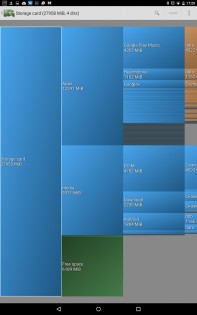
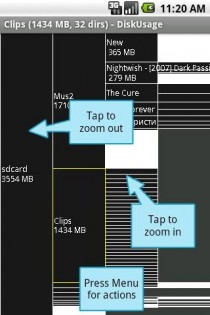



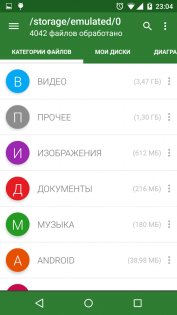
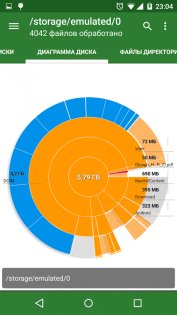

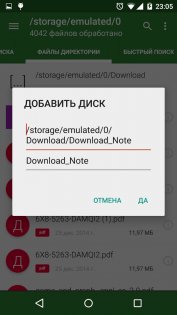
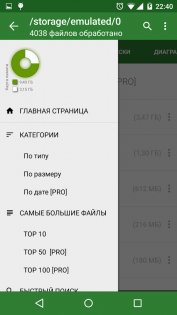
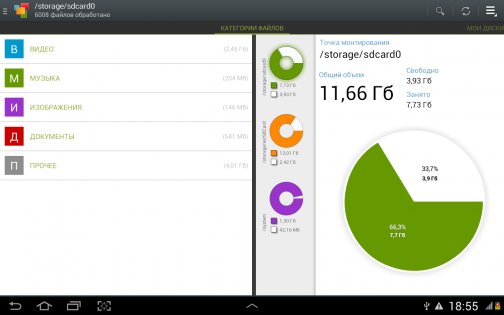
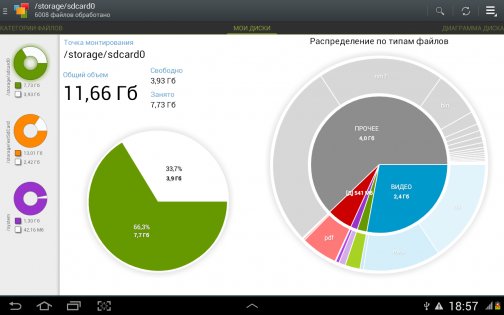
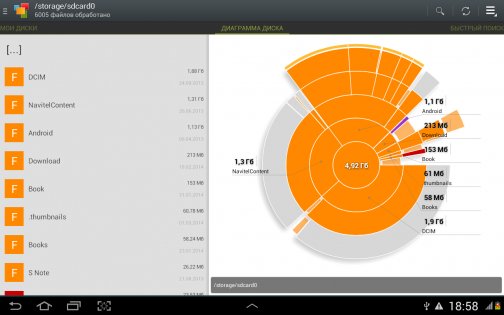

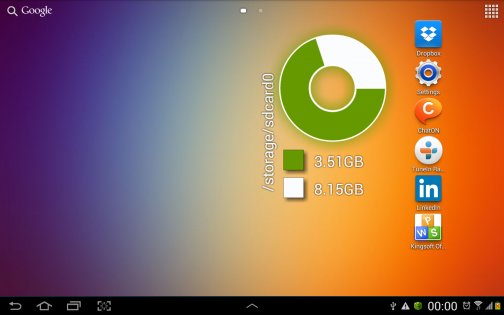
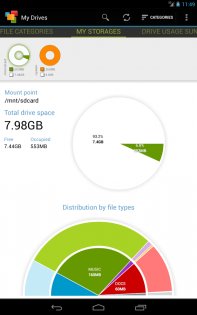




 The question is all about efficiency and easiness of use, in all senses.
The question is all about efficiency and easiness of use, in all senses.