RODE Wireless GO II получила возможность управления со смартфона

Австралийская компания RODE представила обновления для беспроводной петличной системы — Wireless GO II. Благодаря им появилась возможность удаленной настройки системы через специальное приложение RODE Central Mobile. Также система Wireless GO II получила возможность работы с программой RODE Connect.
Новое приложение RODE Central Mobile позволяет удаленно вносить изменения в настройки системы. Можно переключаться между режимами записи звука: «объединенный» и «разделенный», регулировать настройку усиления сигнала, разблокировать точную регулировку усиления и позволяет активировать канал безопасности.
Приложение RODE Central Mobile уже доступно в App Store и Google Play. Для возможности удаленного управления необходимо обновить прошивку Wireless GO II.

Также беспроводную петличную систему теперь можно использовать с программой RODE Connect. Это дает возможность использовать систему Wireless GO II в качестве микрофона для подкастов или стриминга.
Wireless GO II при использовании с RODE Connect позволяет транслировать подкасты или передавать потоковые передачи на компьютер с беспроводным аудио профессионального качества.
Программа RODE Connect позволяет подключить два передатчика Wireless GO II к одному компьютеру. Каждому передатчику можно назначить свой собственный канал в программном обеспечении, в общей сложности четыре отдельных беспроводных аудиопотока, каждый с индивидуальным индикатором уровня, а также кнопками соло и отключения звука. Wireless GO II также можно использовать вместе с микрофоном NT-USB Mini в RODE Connect.

Официальное видео с анонсом новых возможностей системы RODE Wireless GO II представлено ниже:
Двухканальная система RODE Wireless GO II была представлена 26 февраля 2021 года. Система получила возможность записи интервью с двумя собеседниками. При этом второй передатчик можно использовать и в качестве резервного микрофона, особенно в случае достаточно сложных условий съёмки.
В системе используется технология цифровой передачи Series IV 2,4 ГГц со 128-битным шифрованием. При этом дальность действия радиосистемы составляет примерно 200 метров на открытом пространстве.
В апреле месяце 2021 года система Rode Wireless GO II получила обновление программного обеспечения. Оно привнесло следующий функционал:
— Режим низкой чувствительности для передатчиков;
— Возможность изменения яркости светодиода передатчика;
— Возможность изменения функционала кнопки питания передатчика (для того, чтобы метки попадались на встроенную запись).
RØDE Central
Companion App for Wireless GO II
Unlock the Full Potential of your Wireless GO II
RØDE Central allows you to unlock the full potential of your Wireless GO II. Configure device settings and activate or deactivate functions with ease. Access advanced features, including the fine gain control and safety channel. Optimise and export on-board recordings (desktop only) and set up your preferred recording mode, and update your device firmware to access the latest features.

Supercharge your AI-Micro with RØDE Central
RØDE Central gives you complete control over your AI-Micro, including setting the input gain for each microphone, adjusting headphone monitor level and activating/deactivating direct monitoring, switching between ‘Merged’, ‘Split’ and ‘Stereo’ channel modes, engaging the high-pass filter and more.

RØDE Central Desktop
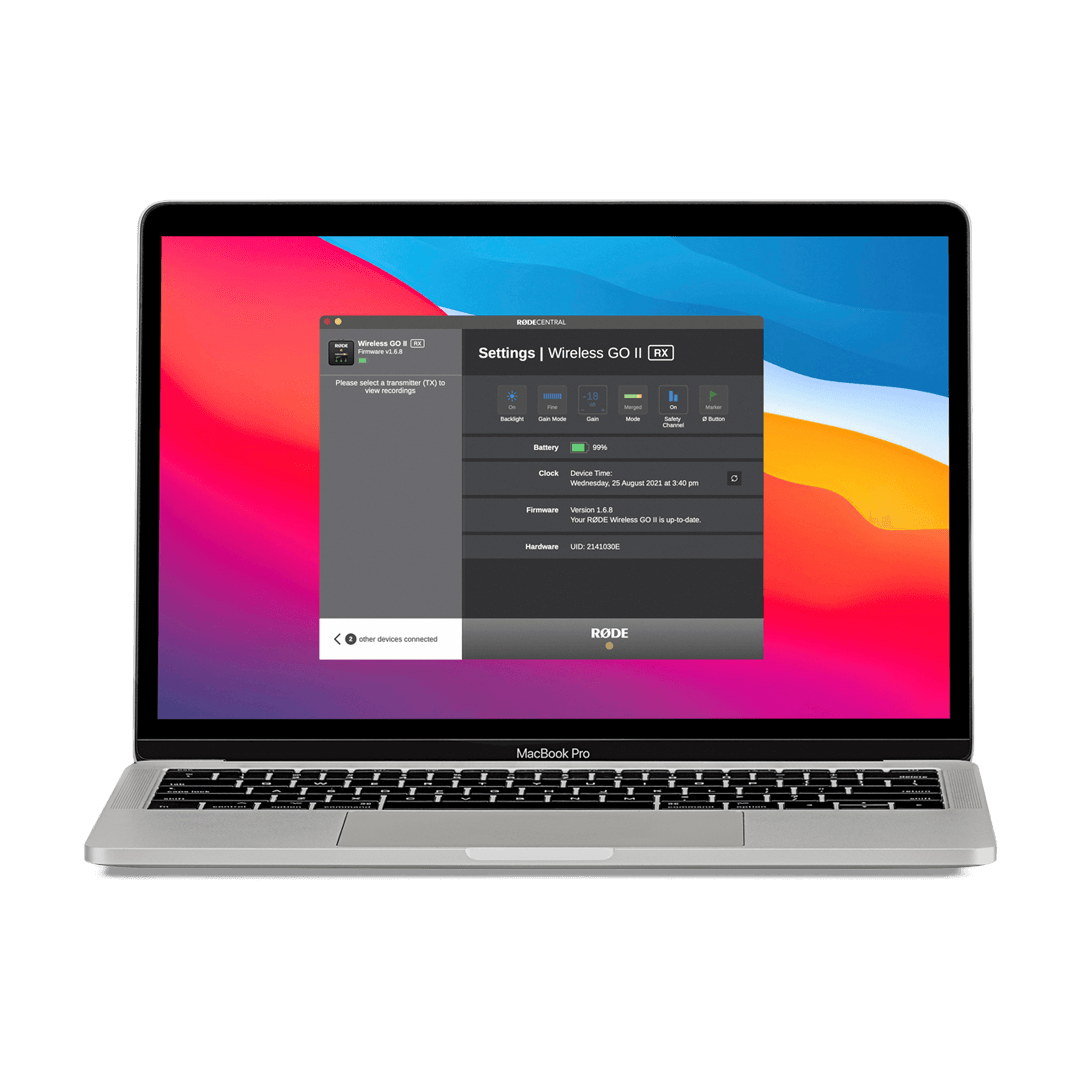
RØDE Central Mobile
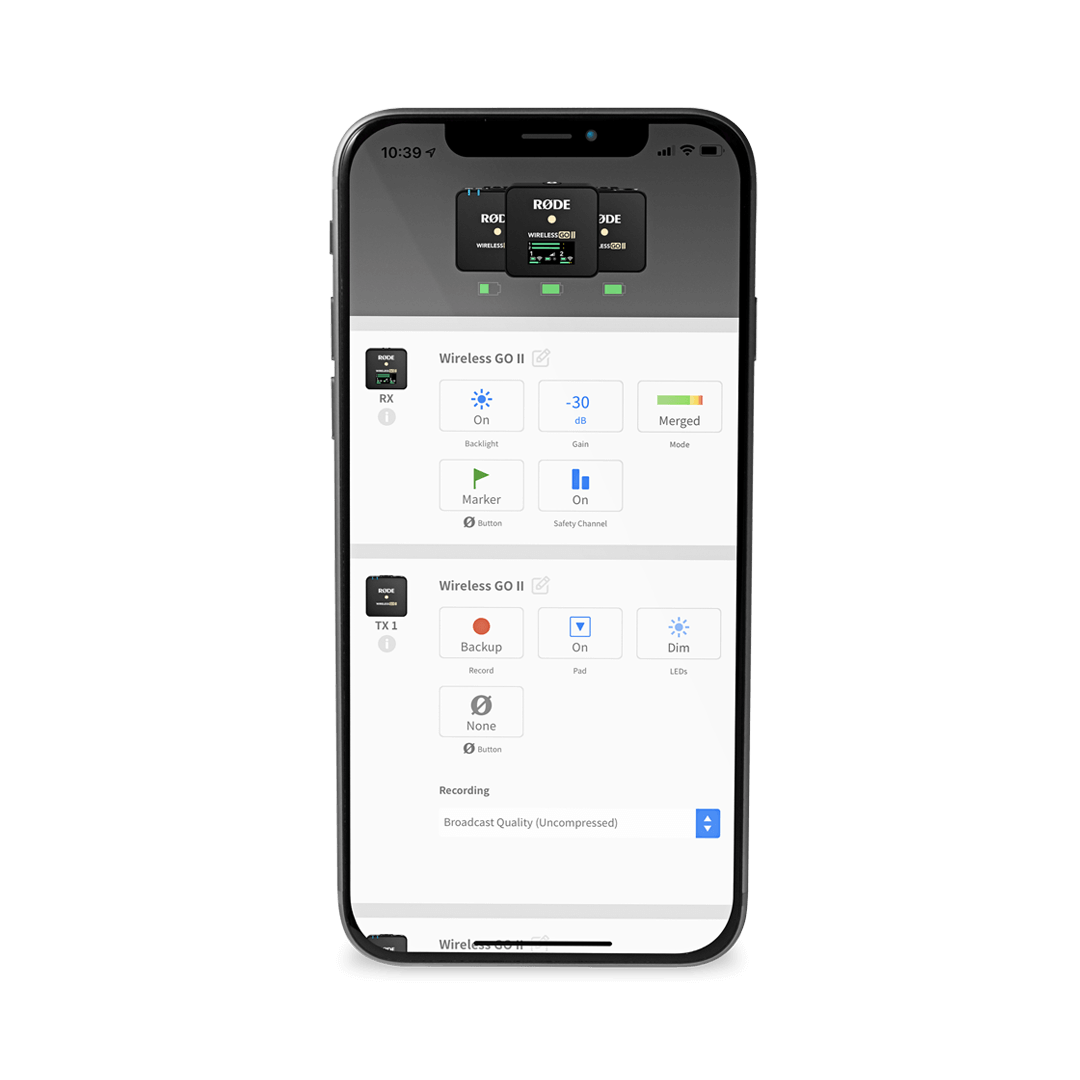
Specifications
Acoustic & Electrical Specifications
Downloads
Click below to find out more about this product.
Reverting to an older version of RØDE Central is as simple as uninstalling your current version of RØDE Central and installing the version you want to return to. Version 1.1 of RØDE Central can be found here for Mac and Windows.
Wireless GO II users will need to download the latest version of the RØDE Central desktop app to update their device firmware before using it with either of the mobile apps.
RØDE Central
Download
To download your free copy of the software, we require a valid email address. RØDE will only email you regarding the software: bug fixes, software updates etc. If you would like to receive new product information and news from RØDE, click the box below.
Current version is 1.2.3
Freedman Electronics Pty Limited ABN 91 000 576 483 trading as RØDE Microphones (‘we’, ‘us’ or ‘our’) collects personal information about you in order to provide you with information about the software, including information about bug-fixes and software updates. If you tick the box to opt in, we will also collect personal information about you to provide you with new product information and news from RØDE.
If you do not provide this information, we cannot provide you with information about the software, or new product information and news from RØDE.
The information you provide will be collected by or on behalf of us and may be disclosed to third parties that help us deliver our services (including information technology suppliers, communication suppliers and our business partners) or as required by law.
We may disclose your personal information to third parties outside of Australia who provide services to us, including to service providers in the USA.
Our Privacy Policy is available at www.rode.com/privacypolicy and explains: (i) how we store and use, and how you may access and correct your personal information; (ii) how you can lodge a complaint regarding the handling of your personal information; and (iii) how we will handle any complaint. If you would like any further information about the our privacy policy or practices, please contact us at privacy@rode.com.
If you are a resident in the European Economic Area (EEA), you have rights under data protection laws in relation to your personal information, including the right to request access to your personal information, the right to request correction of your personal information, the right to request erasure of your personal information, the right to object to processing of your personal information, the right to request restriction of processing your personal information, the right to request transfer of your personal information, and the right to withdraw consent. If you wish to exercise any of the rights set out above, please contact us at privacy@rode.com.
By providing your personal information to us, you consent to the collection, use, storage and disclosure of that information as described in the Privacy Policy and this collection notice.
Rode wireless go 2 приложение

Connecting to Cameras
Use the supplied SC5 cable to connect your Wireless GO II to cameras and other devices with a 3.5mm TRS input. If you need to connect your microphone to a device with an XLR input, use an adaptor like the VXLR Pro.

Connecting to Computers
Use the supplied USB-C to USB-A cable to connect the Wireless GO II receiver to any computer with a USB-A input (use USB-C to USB-C cable for computers with a USB-C input), then go to your audio settings and select ‘Wireless GO II RX’ as your input device. This essentially turns the Wireless GO II receiver into a wireless USB audio interface.

Connecting to Mobile Devices
To connect the Wireless GO II to a smartphone or tablet, you will need additional cables. For iOS devices with a Lightning input, use the SC15 or SC19. The Wireless GO II is MFi-certified, meaning it will seamlessly interact with any iOS device. For Android and other devices with a USB-C input, use the SC16 USB-C to USB-C cable.
Note: to connect the Wireless GO II to iOS device with a Lightning port, you must use a RØDE Lightning Accessory Cable – either the SC15 or SC19. Standard USB-C to Lightning cables are not compatible with the Wireless GO II.
Pro Tip
Connecting the Wireless GO II to your smartphone or tablet via USB-C rather than using the 3.5mm analog TRS output gives you access to a number of useful features:
High-quality audio output – Using the USB-C output bypasses the recording device’s analog input circuitry, giving a direct digital signal transfer for optimum quality.
Headphone monitoring – Using the USB-C output frees up the 3.5mm output so you can plug your headphones in and monitor your audio while recording. You can even use the gain control to adjust the volume of your headphones.
Gain Control
The Wireless GO II has flexible gain controls that allow you to precisely tailor the receiver’s output to avoid clipping or distortion in your recording device.
The gain control is found on the receiver. This is a three-stage pad that cuts your output level in 12dB increments. A single click of the gain control button will allow you to select between high (0dB), medium (-12dB), and low (-24dB) gain settings. The level icon in the middle of the screen indicates which gain setting is selected. An a dditional fine gain control mode can also be enabled in the RØDE Central app. See below for more information.
Note that the gain control only affects the 3.5mm output of the Wireless GO II, not the digital USB-C output. If you are using the Wireless GO II with a smartphone or computer and need to adjust your gain, do so in your recording software or app.
Pro Tip
To get the cleanest signal when you record, it is recommended that you set the gain on your camera as low as possible, then use the gain control on the Wireless GO II to boost your signal if required. Cameras generally have poor-quality, noisy preamps that are quite sensitive, so it’s best to not rely on them to achieve good recording levels.
Battery Life and Power Saver Mode
Backlight Control/Power Saver Mode
To conserve battery life, you can activate power saver mode on the receiver. When enabled, this will turn the LED backlight off after 10 seconds of inactivity.
To turn power saver mode off, single-click the power button. The backlight will now always stay on. The small sun icon indicates if power saver mode is engaged or not (full = disengaged).
Battery and Charging
The Wireless GO II’s transmitters and receiver each have an in-built lithium-ion battery that can last up to seven hours. When the battery is low on a transmitter, the battery LED will start flashing. When it is very low, it will flash faster.
There are also battery level icons for each unit on the receiver screen. When the battery is fully charged, it will display a green outline. When the battery level is low, it will turn amber, and when it is very low, it will turn red. The Wireless GO II can be recharged using the supplied USB cables. When charging, the battery LED on the transmitters will flash and the battery level icon on the receiver will display a lightning bolt. You can still use the Wireless GO II while it’s charging.
Using the Windshields
Each transmitter features a high-quality in-built omnidirectional condenser capsule. These are sensitive microphones that are designed to pick up sound from all around in great detail.
When recording outdoors or in windy environments, it’s recommended you use the supplied furry windshields to help protect the capsules and reduce any wind or background noise in your recording.
The Wireless GO II comes with three furry windshields. These have been completely redesigned to ensure an extremely strong connection and will not fall off your transmitters, even with vigorous use.
To attach them securely, align the two white dots on the windshield with the black dots on the receiver, then push the windshield down and twist to lock it in place. Reverse the process to remove them.

RØDE Central

Downloads
Datasheet
Quick Start Guide
Download
To download your free copy of the software, we require a valid email address. RØDE will only email you regarding the software: bug fixes, software updates etc. If you would like to receive new product information and news from RØDE, click the box below.
Current version is 1.2.3
Freedman Electronics Pty Limited ABN 91 000 576 483 trading as RØDE Microphones (‘we’, ‘us’ or ‘our’) collects personal information about you in order to provide you with information about the software, including information about bug-fixes and software updates. If you tick the box to opt in, we will also collect personal information about you to provide you with new product information and news from RØDE.
If you do not provide this information, we cannot provide you with information about the software, or new product information and news from RØDE.
The information you provide will be collected by or on behalf of us and may be disclosed to third parties that help us deliver our services (including information technology suppliers, communication suppliers and our business partners) or as required by law.
We may disclose your personal information to third parties outside of Australia who provide services to us, including to service providers in the USA.
Our Privacy Policy is available at www.rode.com/privacypolicy and explains: (i) how we store and use, and how you may access and correct your personal information; (ii) how you can lodge a complaint regarding the handling of your personal information; and (iii) how we will handle any complaint. If you would like any further information about the our privacy policy or practices, please contact us at privacy@rode.com.
If you are a resident in the European Economic Area (EEA), you have rights under data protection laws in relation to your personal information, including the right to request access to your personal information, the right to request correction of your personal information, the right to request erasure of your personal information, the right to object to processing of your personal information, the right to request restriction of processing your personal information, the right to request transfer of your personal information, and the right to withdraw consent. If you wish to exercise any of the rights set out above, please contact us at privacy@rode.com.
By providing your personal information to us, you consent to the collection, use, storage and disclosure of that information as described in the Privacy Policy and this collection notice.
RØDE Connect
Podcasting and Streaming Software
RØDE Connect is a simple and powerful software solution for podcasting and livestreaming with the NT-USB Mini, VideoMic NTG, AI-Micro and the Wireless GO II.
Offering the ability to connect up to four guests to a single computer, RØDE Connect is perfect for anyone who wants to create professional-quality podcasts the easy way. With an intuitive recording interface inspired by the RØDECaster Pro featuring broadcast-style faders, level metering, sound pads, mute button, multi-channel recording and more, RØDE Connect gives you complete control over your podcast recording.
RØDE Connect is also perfect for gamers and streamers looking for a simple way to route audio for their livestream. With easy integration of external audio sources like chat applications, gameplay sound, mic audio and more; RØDE Connect is capable of taking a finished mix and outputting it to streaming software like OBS or XSplit, ready for your audience.
Key Features:
RØDE Connect is completely FREE to use. To get started, download the software via the link above, plug in your compatible RØDE microphone, and get recording!
Which RØDE Product Should I Use With RØDE Connect?
RØDE Connect is compatible with a variety of RØDE products to suit just about any podcasting or streaming application. Find out which one will work best for your setup.
 |  |  |  |
| Studio-quality condenser microphone with in-built pop filter and swing arm; compatible with a range of accessories to suit any desktop or table setup | Broadcast-grade shotgun microphone with supercardioid polar pattern is highly directional, making it perfect for overhead booming. Also ideal for use on a desk stand or tripod | Dual-channel wireless microphone system. High-quality audio with complete freedom of movement | Ultra-compact and portable dual-channel audio interface for connecting virtually any 3.5mm mic into a computer, including lavaliers and RØDE VideoMics |



